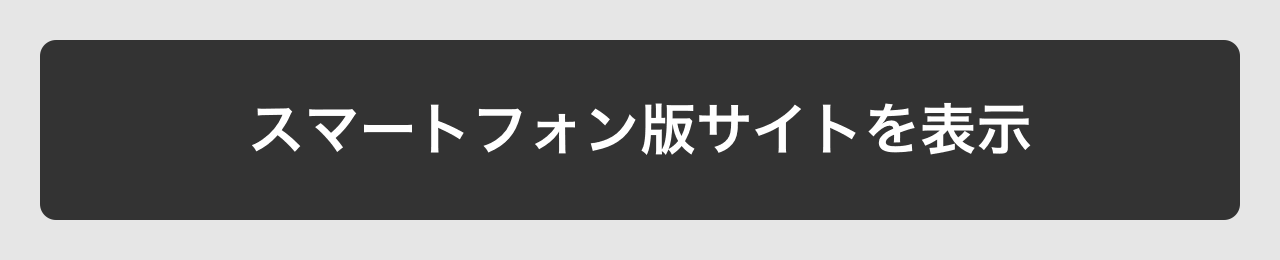Get 500 points for a limited time by linking your ID with LINE and BEAMS CLUB!
2022.05.19

From May 19th (Thursday) to June 12th (Sunday), 2022, you will receive 500 points for a limited time by linking your LINE ID and BEAMS CLUB.
Please take this opportunity to try out the convenient social ID linkage function.
If you link to LINE, you will receive great deals!
・Distribute campaign information
・Ranking distribution of interesting labels
・Styling delivery of purchased items
About social ID linkage
Click here for the settings page
*If you are not logged in, the login page will be displayed, and after logging in, the settings screen will be displayed.
If you have linked LINE before, you will not receive points even if you link it again.
- Event period
- May 19th (Thursday) - June 12th (Sunday), 2022
- Point reflection date
- Immediately granted upon completion of ID linkage
- Point expiration date
- For those who collaborate from May 19th (Thursday) to May 31st (Tuesday), 2022, the deadline is the end of September.
For those who collaborate from June 1st (Wednesday) to June 12th (Sunday), 2022, the deadline is the end of October.
*The 500 points given as a gift are for a limited time only.
HOW TO CONNECT
How to link LINE ID and BEAMS CLUB
● BEAMS CLUB members who are friends with BEAMS on LINE
1. Scan the QR (for official website SNS link page) or click here
2. Login
3. Press LINE with social ID link
4. Allow it on the LINE approval screen
5. Press Login on the LINE login screen
6. ID linkage completed
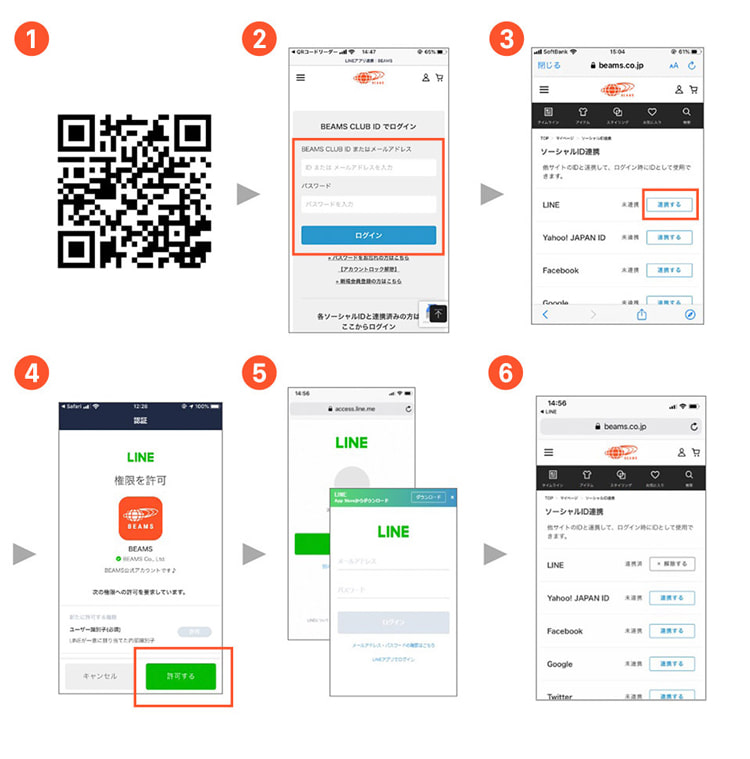
● BEAMS CLUB members who are not friends with BEAMS on LINE
1. Scan the QR (LINE friend addition page) or click here
2. Add on BEAMS friend addition screen
3. Open BEAMS talk screen from the bottom talk icon
4. Tap "Mobile Card"
5. BEAMS login screen will be displayed, so log in
6. Mobile card screen is displayed and ID linkage is completed
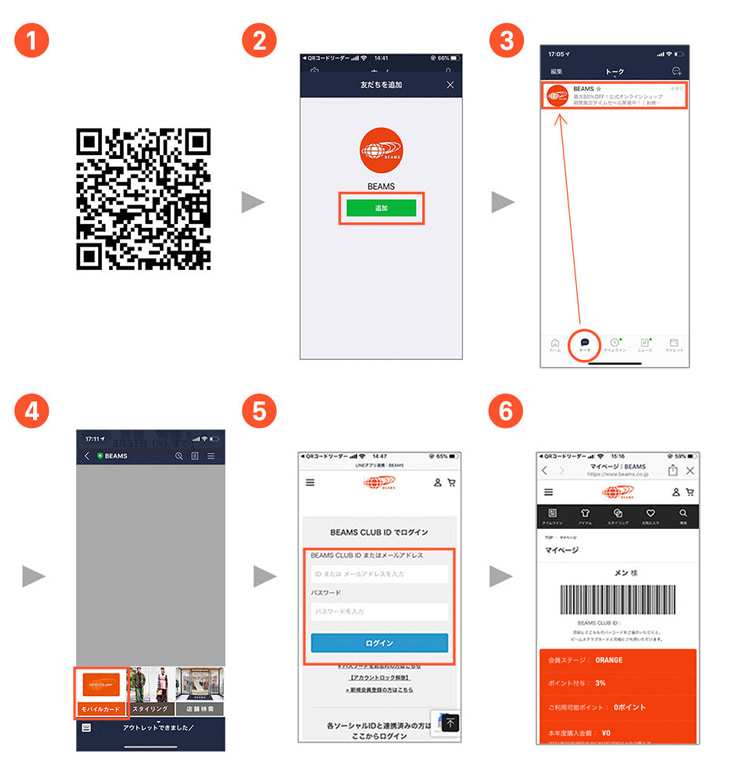
● If you are not a BEAMS CLUB member and are friends with BEAMS on LINE
1. Scan the QR (LINE friend addition page) or click here
2. Tap "Mobile Card" from the talk screen
3. Register your email address from the new member registration screen and proceed to new member registration.
4. Proceed with membership registration
5. From the registration completion screen, click "Continue linking social ID"
6. Linkage with LINE ID is completed
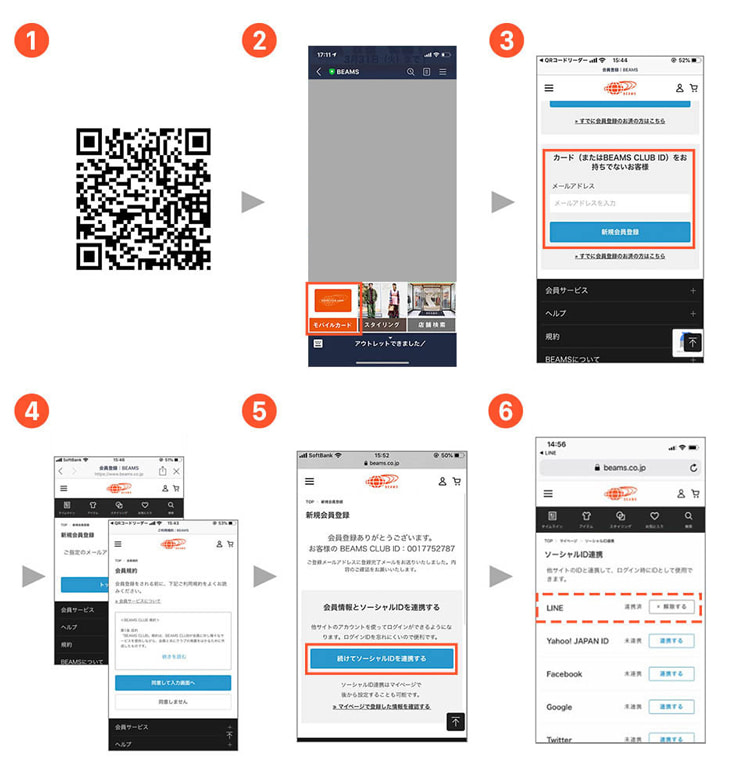
● If you are not a BEAMS CLUB member and are not friends with BEAMS on LINE
1. Scan the QR (LINE friend addition page) or click here
2. Add on LINE friend addition screen
3. Open BEAMS talk screen from the bottom talk icon
4. Tap "Mobile Card" from the talk screen
5. Register your email address from the new member registration screen and register as a new member.
6. Proceed with membership registration
7. From the registration completion screen, click “Continue linking social ID”
8. Linkage with LINE ID is completed
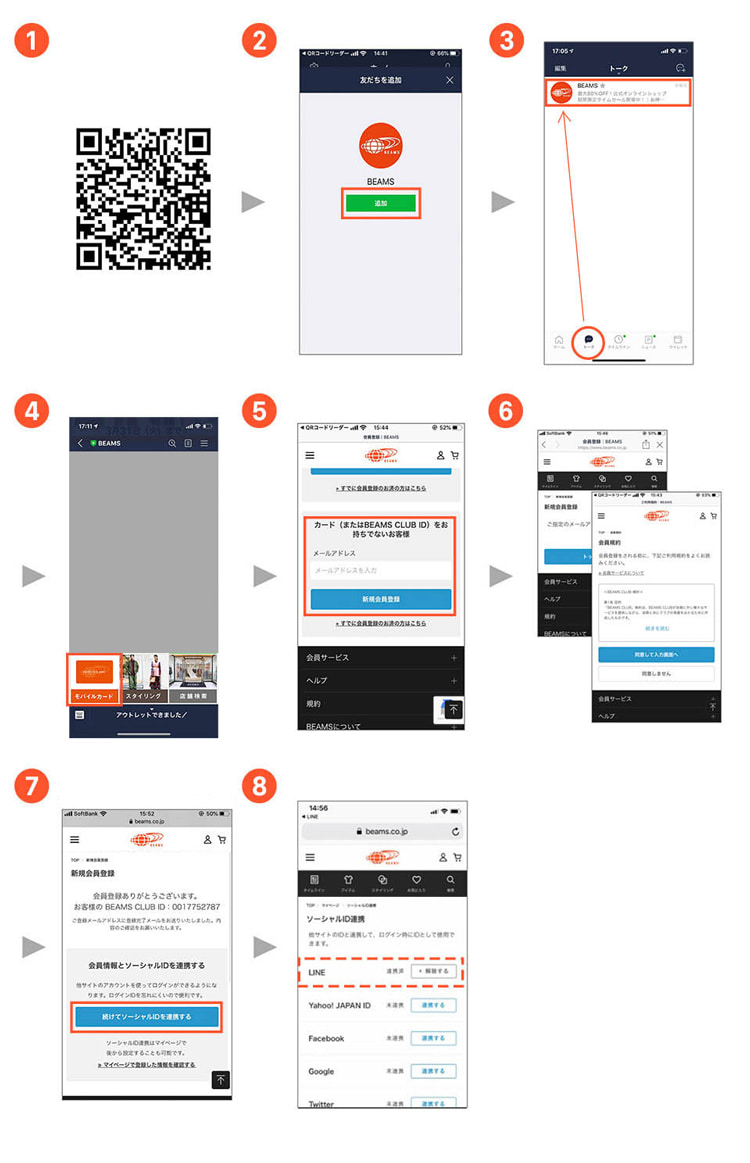
When an error screen appears...
In rare cases, an error may occur when logging in to LINE using a browser. In that case, we apologize for the inconvenience, but please complete the link by entering from the LINE app.
For inquiries, please contact BEAMS Customer Service Desk.
Tel: 0120-011-301
Reception hours 11:00-18:00 (excluding Saturdays, Sundays, holidays, and New Year's holidays)